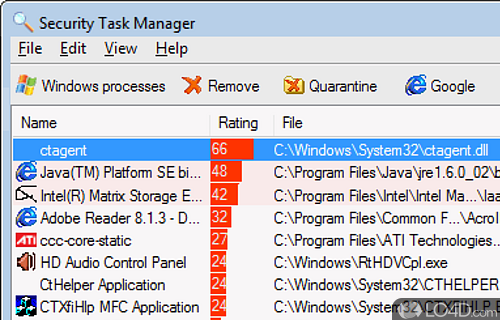
Enhanced Process Viewer with security risk rating. SpyProtector protects your PC.
For Windows power users who have absolutely had it with the crappy Windows Task Manager, enter the world of Security Task Manager, a task manager replacement program which offers some extra details about processes.
Like some other programs in this category, Security Task Manager provides the process directory path, CPU usage, memory usage and file name. What's more, Security Task Manager also provides users with a security rating of the process based on information available on the web. It can display whether the process is likely to be a keylogger, trojan, malware or spyware... and anything that falls under the category of malware.
The information provided by this task manager isn't necessarily always correct, though the program does make estimations based on certain data it concludes about the process.
Another useful utility of this program is that it shows processes and highlights them if they are virtual drivers, services and even stealth processes that are invisible to the Windows Task Manager.
The embedded hidden functions feature of Security Task Manager is especially useful for anybody who has suspicions about malware or keyloggers installed on their PCs.
Features of Security Task Manager
- CPU usage graph
- Comments from our experts and user community.
- Embedded hidden functions (e.g. keyboard monitoring, browser supervision or manipulation).
- Free online scan with all known Antivirus engines.
- Full directory path and file name.
- Process description
- Process type
Compatibility and License
This download is licensed as shareware for the Windows operating system from PC utilities and can be used as a free trial until the trial period ends (after an unspecified number of days). The Security Task Manager 2.3.3 demo is available to all software users as a free download with potential restrictions and is not necessarily the full version of this software.
What version of Windows can Security Task Manager run on?
Security Task Manager can be used on a computer running Windows 11 or Windows 10. Previous versions of the OS shouldn't be a problem with Windows 8 and Windows 7 having been tested. It comes in both 32-bit and 64-bit downloads.
Filed under:
- Security Task Manager Download
- Portable Software
- Process Viewing Software

